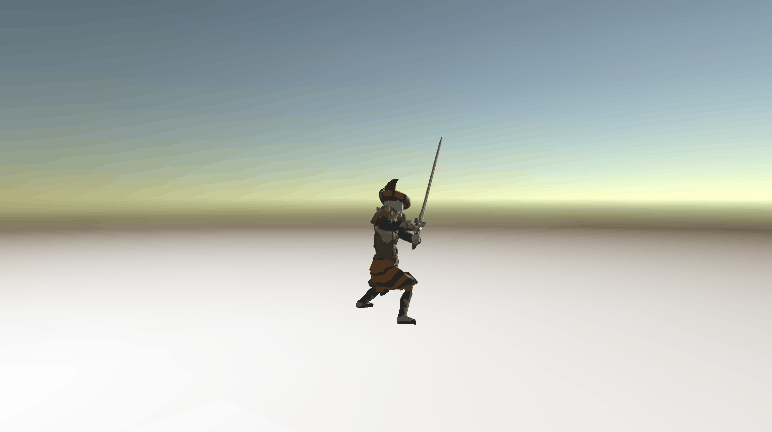DEV LOG 2: Rotation and Animation Rigging
Delve has me donning numerous hats and braving challenges all by myself.
In my free time, I've embarked on this epic journey to reinforce my core skills while having a blast creating my very own game. This week's adventure led me to unravel the mysteries of player rotation and masterfully set up bones to flawlessly attach weapons to the player.
It's been a delightful and illuminating experience as I navigate through the complexities of game development, armed with determination, curiosity, and a large dose of— fun? Maybe? I think so, if not coupled with a bit of frustration.
Player Rotation Animation
This week, I embarked on a thrilling adventure of scripting character animation that would dynamically adapt to the player's rotation. Oh and how my bewilderment oscillated between confusion and triumph. Picture this: endless hours spent troubleshooting and Googling, wrestling with code that seemed to have a mind of its own. But you know what they say, no pain, no gain! However, I finally got the player to play rotate animations with a 1D Blend tree that is FUNCTIONAL, if not buttery smooth.
animation rigging and IK constraints
When I embarked on the journey of learning how to set up bones and rigs for character models in Unity, I knew it would be a challenging endeavor.
One particular obstacle that I encountered was implementing a Two Bone IK Constraint on the left hand, so my character could effortlessly wield a two-handed sword in all poses. However, this seemingly simple task proved to be a real headache.
Every time I applied the IK constraint on the left hand, the rig would snap uncontrollably, resulting in a left arm that flailed around like a weapon of its own, capable of inflicting harm on unsuspecting foes. It seemed like I had stumbled upon a strange glitch that made me question the practicality of using a two handed weapon. Yet, after countless hours of trial and error, I finally managed to get the left hand to remain in the right place during animations.
Interestingly, it was not solely my effort that led to this breakthrough; it was only when I changed the Avatar for the Animator that things started working smoothly. This experience taught me a valuable lesson: sometimes, the fault lies with external variables, and as a diligent learner, one must be willing to explore every avenue and make necessary changes to achieve the desired outcome.
player rotation strikes again!
As I was about to wrap it up, the player animation suddenly decided to go and start acting funky during rotation. The animation started facing left and down despite the turn angle! So before I could call it quits, I dove right into the script I had wrote, hoping to untangle the mess.
But alas, as I scoured through lines of code and combed the depths of the internet, a eureka moment struck! The solution was not in my code! In a moment of revelation, it dawned on me that I could wave my magic wand over the animation importer.
I adjusted the settings in the importer just so, giving the animation a perfectly synchronized groove. To solve the conundrum of strange player facing and orientation, I put in a baked-in Offset.
And through this process, my dear friends, I emerged with newfound knowledge and wisdom, reminding me yet again that in the realm of game development, even the most peculiar challenges can lead to valuable lessons and unexpected victories!